In most cases, listings have been suspended or unpublished because something isn't quite accurate enough for us to confidently show it to Guests in their searches.
This can include:
- Inaccurate pricing
- Inaccurate description and details
- Unacceptable photos
- Calendars not updated/ inaccurate availability
- Booking expiries and rejections
- Low acceptance rates
Jump To
Inaccurate pricing, description, details or unacceptable photos
Booking expiries and rejections
Inaccurate pricing, description, details or unacceptable photos
If our support team notices that your pricing, description or details are inaccurate, or that your photos are unacceptable they will 'unpublish' your Digs. Your Digs listing will be showing as 'Offline'.
You will receive an email with details of what needs updating on your Digs listing.
To edit your Digs listing, login to your Host account and follow the instructions in this help article; How to edit your Digs.
Then contact support to request that your Digs are reinstated.
Please read our article: Host's Code of Conduct to see more detail about how to improve your Digs listing.
Calendar is not updated regularly
Digs listings are automatically hidden from searches (unpublished) when the listing's calendar hasn't been manually updated for over 2 months (don't worry you will have received lots of emails reminding you to update your calendar before this happens).
If your listing has been suspended due to your calendar being out-of-date, you simply need to check your calendar for each room you offer and check it shows accurate availability. This will also make sure that your acceptance rate remains above 80%. For more information about acceptance rates please read our help article: What is an acceptance rate?
To see how to update your calendar please visit our help article: How to manage your Calendar.
This is in reaction to a large number of Guests who book digs on the site only to find that, although the listing showed availability, the calendar wasn't up-to-date and therefore the listings (and the site) appear to be unreliable.
So that we can keep attracting great Guests and lots of bookings, we need to ensure our site stays relevant as a reliable place to source and book digs.
This whole process usually takes under 60 seconds and only needs to be done once a month (or anytime your availability changes). We send reminders if you haven't updated recently so please check your inbox for emails from us.
Booking expiries and rejections
Where hosts have an acceptance rate which is below 90%:
Digs are unpublished when a Host has two or more expiries and/or rejections. If this happens you will receive an email and text message from us to let you know this, and which will remind you to update your calendar, and republish your Digs listing - example email is shown below:
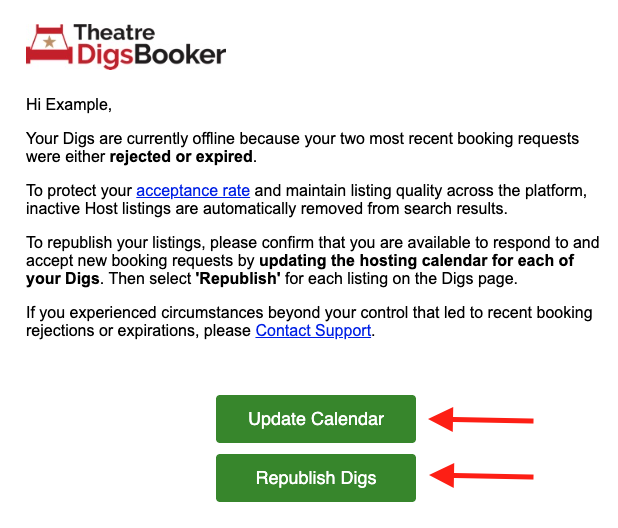
Digs are also unpublished when a Host has three or more expiries and/or rejections. If this happens you will receive an email and text message from us to let you know this, and which will remind you to update your calendar, and to contact support to republish your Digs listing - example email is shown below:
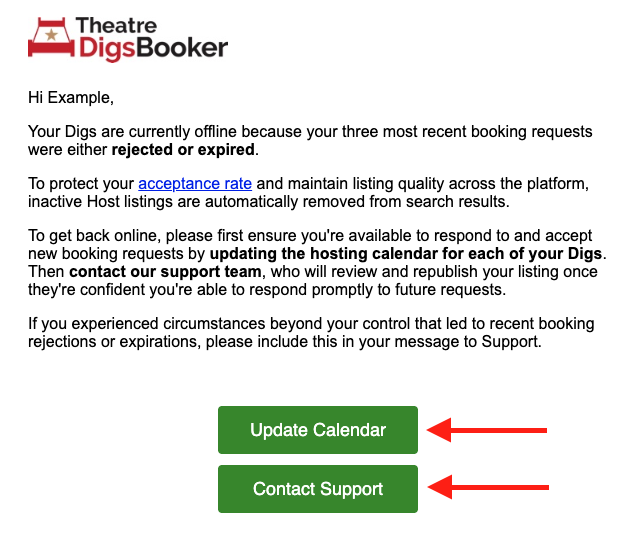
Low acceptance rate
If you have a consistently low acceptance rate (under 70%) we may unpublish your Digs while we help you to improve this. Please do contact support for help to get your Digs republished.
If you have any questions please visit our Help Centre
Was this article helpful?
That’s Great!
Thank you for your feedback
Sorry! We couldn't be helpful
Thank you for your feedback
Feedback sent
We appreciate your effort and will try to fix the article
